I got this floppy disk drive cheap off a guy who bought it in the early 80’s for his business. As his company went out of business before he started to actually use the drive, it was almost like new when I got it. The only thing that keept it from being in mint condition is the front of the top part which has taken a pounding back in the days.
To decrease the loading times of the few 5.25″ diskettes that I still own, I had to modify this drive with a JiffyDOS kernal ROM which I got from Retro Innovations. When I recieved the ROM it had already a switch attached and was ready to be installed into the 1541 Diskette Drive.
After removing the top, the inside of the drive looked like this….pretty good looking for a 30 year old disk drive.
It is the top left chip that contains the CBM DOS and the one that needs to be swapped with the JiffyDOS Kernal chip. The third image show the JiffyDOS ROM chip inserted instead of the stock IC.
The switch needs to go somewhere and the JiffyDOS manual suggests that it goes somewhere out the back. So I drilled a hole and tightened the screw.
The top cover went back on and it was time to test it.
Booting the Commodore 64 up in JiffyDOS and typing ‘@’ + ENTER will print information of the installed kernal on the disk drive. As evident from the picture below, the switch was turned to the standard CBM DOS kernal. Turning the disk drive off, flipping the switch, turning the machine back on again and retyping the command provided information that the Disk drive now had the speed of JiffyDOS! Now I had to dig out the old floppies and start gaming…
© breadbox.com 2015




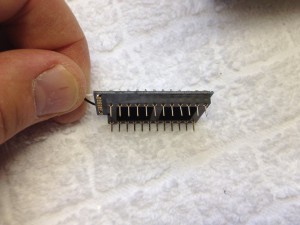





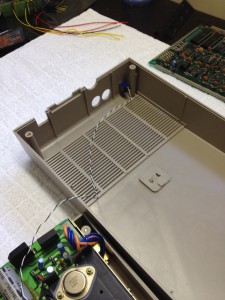



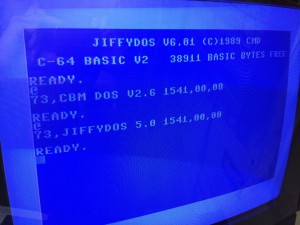
That’s cool!
Will this work with a vanilla 64 as well or do you need to replace the chips in the 64 for this to work?
Hi John, I’m not sure what you mean when you mention a vanilla 64. So please bear with me if my answer is way out in the woods 🙂 In order to have JiffyDOS running on any Commodore 64 system, you always have to have it installed in the main computer unit and in the diskette drive (or a JiffyDOS compatible device like a SD2IEC or the 1541 Ultimate). Therefore, if you want to use an original diskette drive you need to exchange two physical chips.
The chip you need to change in the main Commodore 64 unit depends on the mainboard. Specific versions exist for the long boards (mostly found in the old breadbox cases), the short boards (usually found in the newer flat cases which could be white/beige/vanilla) and the C64 Reloaded boards (the ones from Individual Computers). If you order the chip from Jim Brain (Retro Innovations), you choose the version you need it for and he will send you the correct version.
If you want to use JiffyDOS with an original diskette drive, you must also change a physical chip inside the drive. Again, specific chips must be used with different versions of the drive (1541, 1541-II etc.). If you order it from Jim, choose the correct drive version and he will send you the correct chip specifically made for your device.
Hope this helps 🙂
Hi thanks for the write up. So my question is this. In your last comment you say you have to replace a chip in your commodore to work with the jiffydos. Is that correct? And if so what chip is this? Because there is no mention of it on their sight or this article.
Yes, you need to exchange a physical chip inside the Commodore 1541 Disk Drive in order to enable JiffyDOS (The CBM DOS chip as described in the post above). You also need to change the Kernal ROM in your Commodore 64. At the end of this post, you can see how I did it in a machine with a short board motherboard (link).
You can also use an Easy Flash 3 cartridge without replacing the chip in your C64. You still need the chip in the drive though.
You are absolutely right. I never actually tested this as I most often use a SD2IEC device and they support JiffyDOS natively 🙂
It would be the kernal ROM labeled 901229.?✌
Hey. How come you don’t address the fact that the jiffydos has 28 pins vs the original rom having 24 pins?
Hej John, I’m not sure I understand your question. The installed JiffyDOS ROM has 24 pins as seen in the image… I don’t know where you got the 28 from?
Can you dump that 1541 JIFFYDOS rom for us, please?
Hi Hounddoggy. You’ll be able to download a legal copy from RetroInnovations (link) for about 8 USD 🙂 They carry all versions of JiffyDOS so you should be able to find the version you need.