I have wanted to do some Commodore 64 Kernal modding for quite some time and finally decided to give it a go. I did not want to do anything fancy, I just wanted to customize the text of the C64 start-up screen and modify the colors (background, border and text) on my C64 Reloaded and on a standard Commodore 64C. I have previously done some Kernal burning (CBM Kernal and JiffyDOS) on my Commodore 64 Reloaded using a TOP853 Universal Programmer and a 27C256 EPROM so I had some extra EPROM’s laying around (The post can be found here and contains further details on how to burn an EPROM with JiffyDOS for the C64 Reloaded).
Changing the start-up text is quite easy using a hex-editor like HxD. All I had to do was scroll down to the Kernal sections of the C64 Reloaded ROMs (CBM Kernal and JiffyDOS) and look for the text with ‘BASIC BYTES FREE’ and customize the text.
The next thing was to modify the colors of the start-up screen. To change the background and border colors, I used the search function of the hex-editor and searched for the hex-values ‘0E0601020304’ where the 0’s are zeros! The ‘0E’ is the border color and ’06’ is the background color. I changed both colors (border and background) for the standard CBM Kernal and the JiffyDOS Kernal. The hex-values of the possible colors are as follows: 00 = black, 01 = white, 02 = red, 03 = cyan, 04 = purple, 05 = green, 06 = blue, 07 = yellow, 08 = orange, 09 = brown, 0A = pink, 0B = grey1, 0C = grey2, 0D = light green, 0E = light blue & 0F = grey3.
Last up was the text color. This parameter can be found by looking for the hex-values ‘8C02A90E’. The ‘0E’ is the value that has to be changed. The available colors are the same as above. I changed the text color for both Kernals (CBM Kernal & JiffyDOS).
I then burned a 27C256 EPROM and inserted it in to my C64 Reloaded ZIF Socket board (link). Below are the color schemes and text color I opted for – Grey1 and grey2 for both Kernals – just like the color of the C64R board.
I also like to have JiffyDOS installed in my Commodore 64C machines (Version E short boards). To swap between kernals (CBM Kernal & JiffyDOS), the original CBM Kernal IC have been replaced by a small PCB with both the original CBM Kernal and JiffyDOS (it can be found on Ebay and is called a Switchless Kernal or a Dual Kernal adapter). Pressing the RESTORE button during power up, the machine will boot into JiffyDOS. If nothing is pressed during power up, the machine boots into the standard CBM Kernal. I searched for the same thing as above and changed the colors to grey and customized the start-up text. Lastly, I burned a 27C512 EPROM but only used half of it’s capacity as that was the size I had left in my spare’s box.
As evident from the images, I’m already working on a ‘Mod of the Year 2016’ machine… (link)
© breadbox64.com 2016


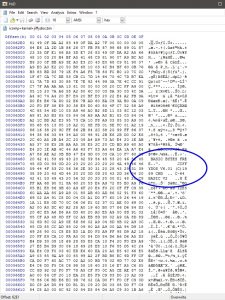
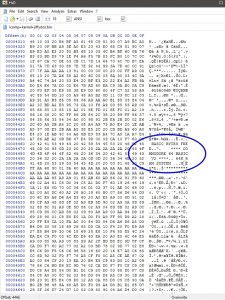
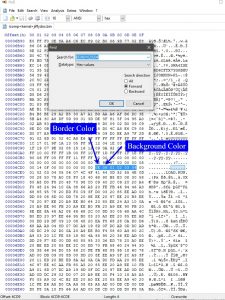
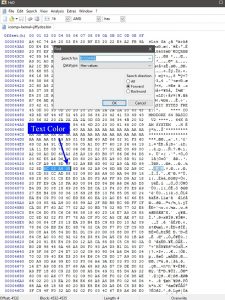

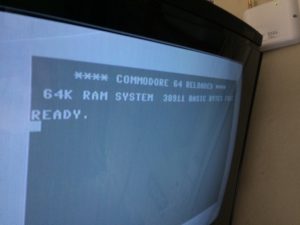


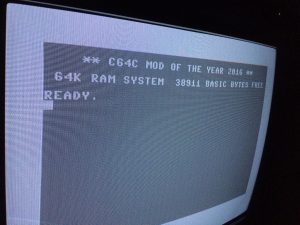
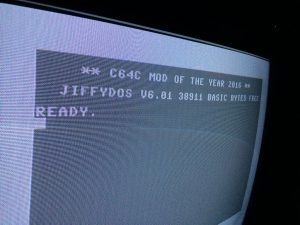
Nice work as always. Can’t wait to see what you come up with next.
Thanks Neal! I still need to do the mod using just a single Kernal ROM without the fancy switchless PCB or the C64 Reloaded 🙂
Love that info. I was thinking about doing the same thing 2 days ago, with my C64’s.
Switchless JiffyDOS DIY guide for the original C64 motherboards can be found here (link).
I wonder if there is the possibility to try that new kernal with some emulator? that would be great.
Hi Fernando, it should be possible to test the modded kernals in e.g. Vice 🙂
Nice Tutorial. I did one way back: link